Mac Mini

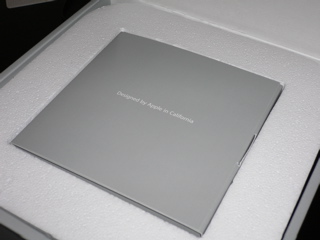

I ordered in a Mac Mini for my parents - to be used as a replacement for an aging Windows 2000 machine that I'm growing tired of maintaining. It's your basic email and web surfing box, with a few multimedia capabilities thrown in. Specs are as follows:
- G4 1.4 GHz
- 512 MB ram
- 80 GB hdd
- Airport built-in
- Superdrive
I'm hoping this will encourage them to start organising their photos, and hopefully share them too. If I'm going to be overseas I'll be damned if I'm going to be disconnected. One of the challenges with introducing a Mac is the compatibility issue. I've been asked numerous times whether the Mac is really compatible with the Windows world. I initially thought that the Mac would just be a drop-in replacement for the old machine. Transfer a few of the old files across to the new machine, and it would just work. It's never that simple.
Panasonic printers are notoriously crap. They usually use these half-baked drivers, and for a long time were just Winprinters. The printer I've got (a KXP-7510) is thankfully more sophisticated than a Winprinter, as it can supposedly talk PCL5. I've had my linux based print server running well using the "HP LaserJet 3P w/ PCL5, Foomatic + ljet4" driver - which was a bit of a miracle in the first place. To cut a long story short, to get the printer working on the Mac (if you have an ethernet card in the printer) you need to:
- Add a printer using IP Printing, and the Socket/HP Jet Direct printer type
- Set the printer model to "HP LaserJet IIP series", which you can get with the latest version of Gimp-print
The computer is yet to be handed over for use by the parental units, but I'm pretty sure I've ironed out all the problems that they would have in the switch.